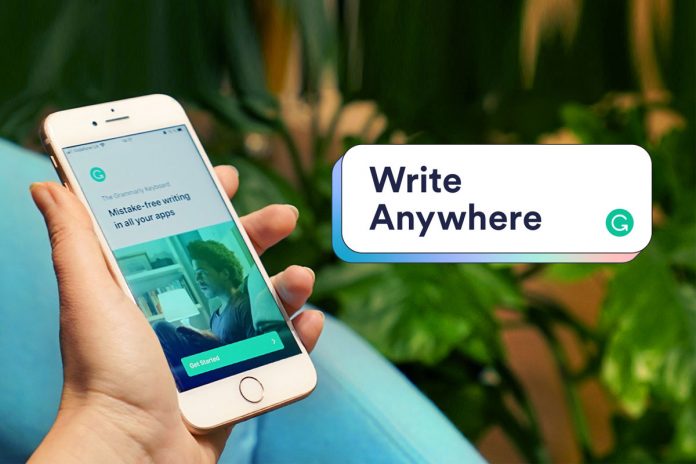Grammarly is an online writing assistance tool designed to help users improve their writing. It offers a range of features to enhance grammar, spelling, punctuation, clarity, and style. Grammarly can be used across various platforms, including web browsers, Microsoft Office, and mobile devices. It provides real-time suggestions and corrections, pointing out errors and offering suggestions for improvement. Grammarly also provides explanations for grammar rules and suggestions to enhance the overall readability and effectiveness of your writing. It is widely used by students, professionals, bloggers, and writers who want to enhance the quality of their written content.
Grammarly Features
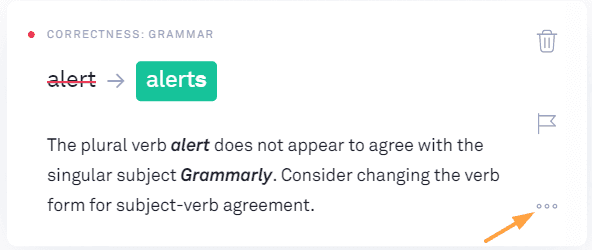
Grammarly offers a variety of features to assist users in improving their writing. Some key features of Grammarly include:
- Grammar and Spelling Checks: Grammarly scans your text for grammar mistakes, spelling errors, and punctuation issues. It provides real-time suggestions to help you correct these errors.
- Writing Style and Clarity: Grammarly analyzes your writing style and offers suggestions to enhance clarity, conciseness, and readability. It helps identify wordy or vague sentences and provides alternatives to improve your writing style.
- Vocabulary Enhancement: Grammarly suggests synonyms and alternative word choices to improve your vocabulary and enhance the overall impact of your writing.
- Tone and Formality: Grammarly can detect the tone of your writing and provide suggestions to adjust the formality level as per your intended audience or purpose.
- Plagiarism Checker: Grammarly includes a plagiarism checker that scans your text against a vast database to identify any potential instances of plagiarism or unoriginal content.
- Readability Analysis: Grammarly assesses the readability of your text, providing insights into sentence length, complexity, and readability scores to help you make your writing more accessible.
- Personal Dictionary: Grammarly allows you to add specific words to your personal dictionary, ensuring that it recognizes and respects your preferred terminology or unique words.
- Genre-Specific Writing Style: Grammarly offers writing style suggestions tailored to different genres, such as academic writing, business writing, creative writing, and more.
- Integration and Accessibility: Grammarly integrates seamlessly with various platforms, including web browsers, Microsoft Office, Google Docs, and mobile devices. It is accessible across multiple devices, ensuring you can use it whenever and wherever you write.
These features collectively assist users in improving their grammar, enhancing their writing style, and ensuring their content is error-free and impactful.
Grammarly Pricing
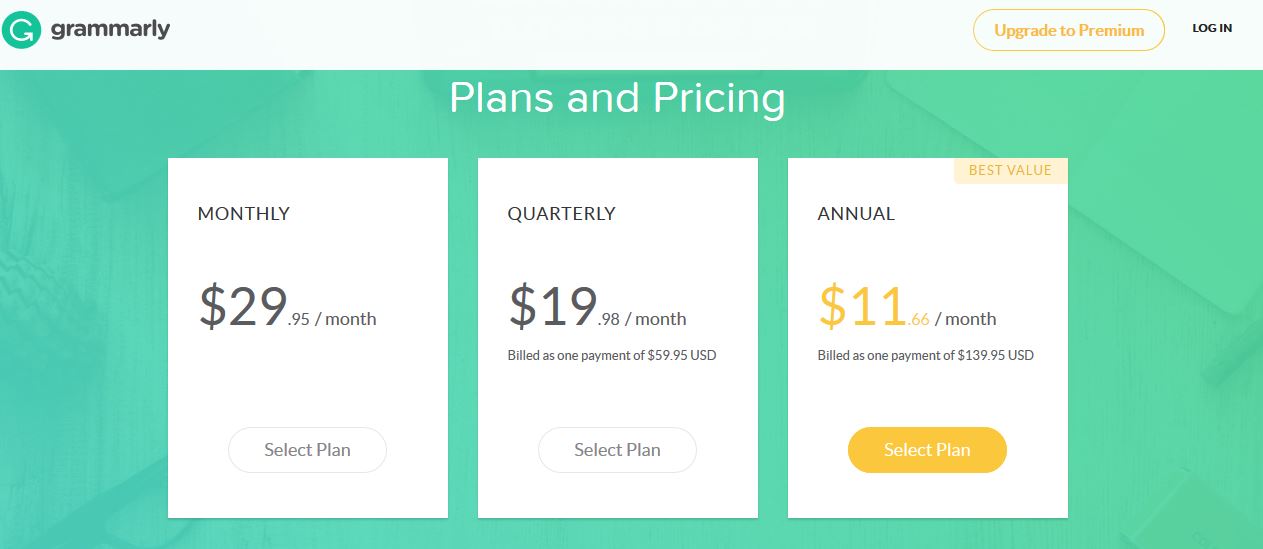
Grammarly offers both free and premium subscription plans. Here are the pricing details for Grammarly’s premium plans:
- Grammarly Premium Monthly Subscription: $29.95 per month.
- Grammarly Premium Quarterly Subscription: $59.95 per quarter ($19.98 per month, billed as one payment of $59.95).
- Grammarly Premium Annual Subscription: $139.95 per year ($11.66 per month, billed as one payment of $139.95).
It’s important to note that these prices are subject to change, and there may be occasional discounts or promotions available. Additionally, Grammarly also offers business plans with pricing tailored for teams and organizations.
While the free version of Grammarly provides basic grammar and spelling checks, the premium subscription unlocks advanced features such as style improvements, vocabulary enhancements, plagiarism detection, and more in-depth writing insights.
Before subscribing, it’s recommended to check the Grammarly website for the most up-to-date pricing information and any ongoing promotions they may have.
Grammarly Premium Vs Free Plan
Grammarly offers both a free plan and a premium plan. Here’s a comparison of the features and benefits of Grammarly Premium versus the free plan:
Grammar and Spelling Checks:
- Free Plan: The free plan provides basic grammar and spelling checks, helping you identify and correct common errors.
- Premium Plan: Grammarly Premium offers advanced grammar and spelling checks, with more comprehensive coverage and accuracy. It detects and suggests corrections for more complex grammatical issues, enhancing the overall quality of your writing.
Writing Style and Clarity:
- Free Plan: The free plan offers limited suggestions for improving your writing style and clarity. It provides basic feedback on sentence structure and readability.
- Premium Plan: Grammarly Premium provides more robust suggestions for enhancing your writing style, ensuring clarity, conciseness, and coherence. It helps with word choice, tone adjustments, eliminating wordiness, and improving overall readability.
Vocabulary Enhancement:
- Free Plan: The free plan does not include vocabulary enhancement suggestions.
- Premium Plan: Grammarly Premium suggests alternative word choices and provides vocabulary enhancements to help diversify your writing and improve the impact of your content.
Plagiarism Checker:
- Free Plan: The free plan does not include a plagiarism checker.
- Premium Plan: Grammarly Premium includes a plagiarism checker that scans your text against a vast database, helping you ensure originality and avoid unintentional plagiarism.
Additional Features:
- Free Plan: The free plan offers basic grammar and spelling checks for English.
- Premium Plan: Grammarly Premium provides additional features such as genre-specific writing style suggestions, advanced punctuation checks, readability analysis, and a personal dictionary for customized word recognition.
While the free plan of Grammarly provides basic grammar and spelling checks, Grammarly Premium offers a more comprehensive range of features, including advanced grammar checks, style enhancements, vocabulary suggestions, plagiarism detection, and more. The premium plan is designed to provide a higher level of writing assistance and refinement for users who require more advanced writing support.
Advanced Grammar and Punctuation Checks
Advanced grammar and punctuation checks are available exclusively in Grammarly Premium. With Grammarly Premium, you gain access to an extensive range of advanced grammar and punctuation checks that go beyond the basic errors detected by the free plan.
Here are some examples of the advanced grammar and punctuation checks offered by Grammarly Premium:
- Advanced Sentence Structure: Grammarly Premium can identify complex sentence structures and provide suggestions to improve sentence clarity and readability. It helps you avoid run-on sentences, sentence fragments, and other structural issues.
- Subject-Verb Agreement: Grammarly Premium checks for proper subject-verb agreement in your sentences. It alerts you to any inconsistencies or errors in matching subjects and verbs.
- Misplaced Modifiers: Grammarly Premium can detect misplaced modifiers, ensuring that descriptive phrases or clauses are properly positioned in relation to the words they modify. It helps you maintain clarity and avoid potential confusion.
- Parallelism: Grammarly Premium identifies instances where parallel structure is required and offers suggestions to ensure consistent and balanced sentence construction.
- Punctuation Accuracy: Grammarly Premium provides more thorough punctuation checks, including the correct usage of commas, semicolons, colons, hyphens, and other punctuation marks. It helps you maintain proper punctuation throughout your writing.
- Conditional Sentences: Grammarly Premium can analyze and suggest improvements for complex conditional sentences, including conditional clauses, subjunctive mood, and conditional verb forms.
These are just a few examples of the advanced grammar and punctuation checks available in Grammarly Premium. By subscribing to Grammarly Premium, you can benefit from these advanced checks to enhance the accuracy, clarity, and sophistication of your writing.
Plagiarism Checker
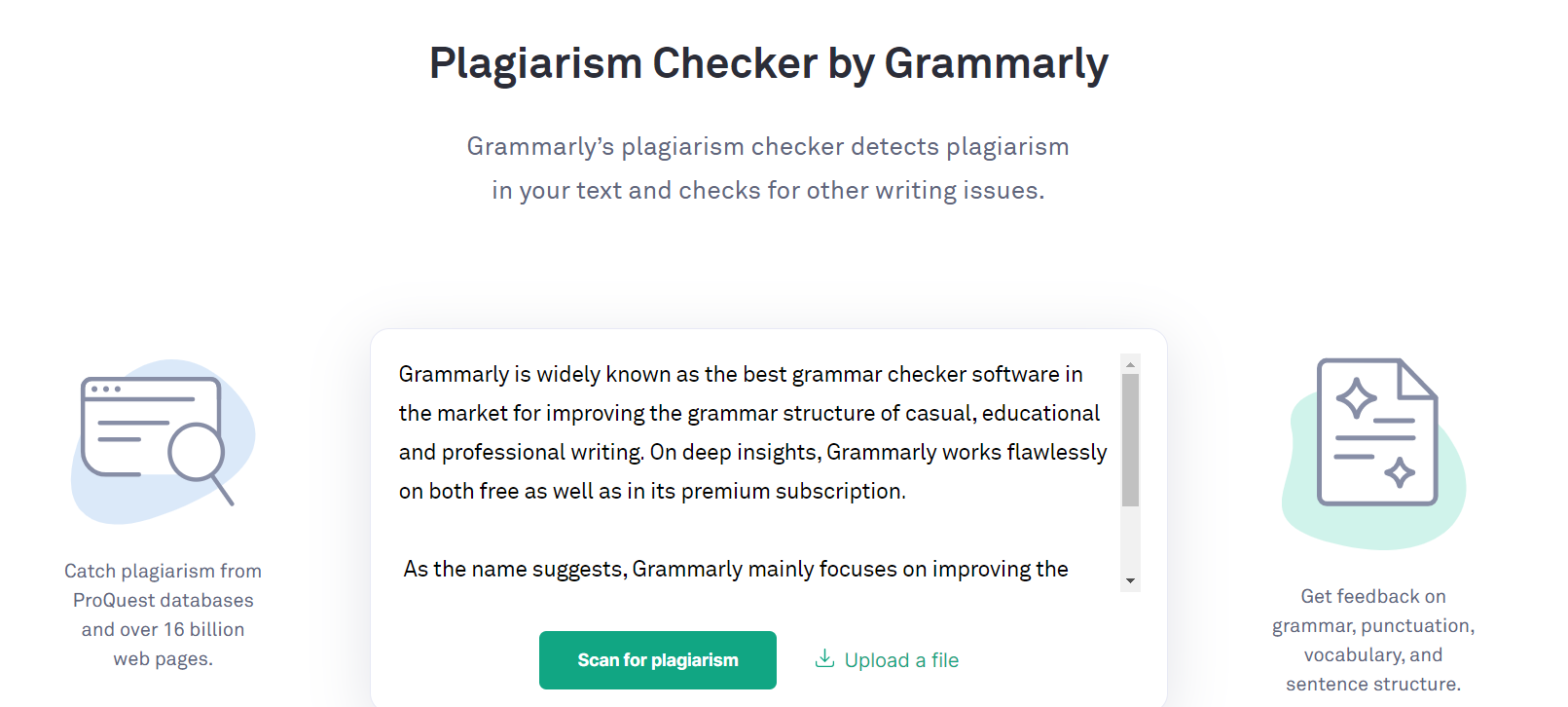
Grammarly Premium includes a plagiarism checker feature that allows you to scan your text for potential instances of plagiarism. With this feature, you can ensure the originality and authenticity of your writing.
Here’s how the plagiarism checker works in Grammarly Premium:
- Text Comparison: Grammarly compares your text against a vast database of web pages, articles, academic papers, and other sources to identify similarities.
- Plagiarism Detection: The plagiarism checker algorithm analyzes your text and highlights any sections that may be flagged as potentially plagiarized or unoriginal content.
- Percentage of Similarity: Grammarly provides you with a percentage indicating the level of similarity found in your text compared to other sources. This helps you understand the extent of potential plagiarism in your writing.
- Source Citations and References: If Grammarly detects similarities in your text, it suggests adding proper citations or references to acknowledge the original sources. It helps you ensure ethical writing practices and avoid unintentional plagiarism.
It’s important to note that the plagiarism checker in Grammarly is a helpful tool for identifying potential matches and similarities. However, it’s always recommended to review the flagged sections manually to determine if they require proper citations or if the similarities are legitimate quotes or common phrases.
The plagiarism checker in Grammarly Premium provides an additional layer of assurance for maintaining originality and academic integrity in your writing.
How is The Interface?
The Grammarly interface is designed to be user-friendly, intuitive, and visually appealing. It provides a seamless and efficient writing experience. Here are some key aspects of the Grammarly interface:
Web Browser Extension
If you’re using Grammarly as a web browser extension, the interface integrates smoothly with popular browsers like Google Chrome, Mozilla Firefox, and Safari. It appears as a sidebar or overlay within your browser window, allowing you to access Grammarly’s features while writing in various online platforms, such as email, social media, or web applications.
Desktop Applications
Grammarly also offers desktop applications for Windows and Mac. The interface of the desktop application provides a dedicated writing environment where you can create or import documents to work on. The interface is clean, with a focus on your content, and Grammarly’s suggestions and corrections appear as you type.
User-Friendly Design
Grammarly’s interface is designed to be clean, minimalist, and user-friendly. It uses a simple and intuitive layout, ensuring that you can easily navigate through the different features and options.
Real-time Writing Suggestions
As you write, Grammarly highlights potential errors, suggestions, and improvements directly within your text. These suggestions appear in a visually distinct way, such as underlined text or pop-up notifications, making it easy to identify and address them.
Sidebar and Suggestions Panel
Grammarly’s interface includes a sidebar or suggestions panel that provides a detailed overview of the detected errors, suggestions, and writing insights. It offers explanations, examples, and alternative options for improving your writing.
Customization Options
Grammarly allows you to customize certain aspects of the interface, such as language preferences, writing goals, and tone adjustments. This allows you to tailor Grammarly to your specific writing style and needs.
The Grammarly interface is designed with user convenience and accessibility in mind. It offers a seamless writing experience, visually highlighting suggestions and errors, and providing a range of customization options to enhance your writing process.
Grammarly Extensions
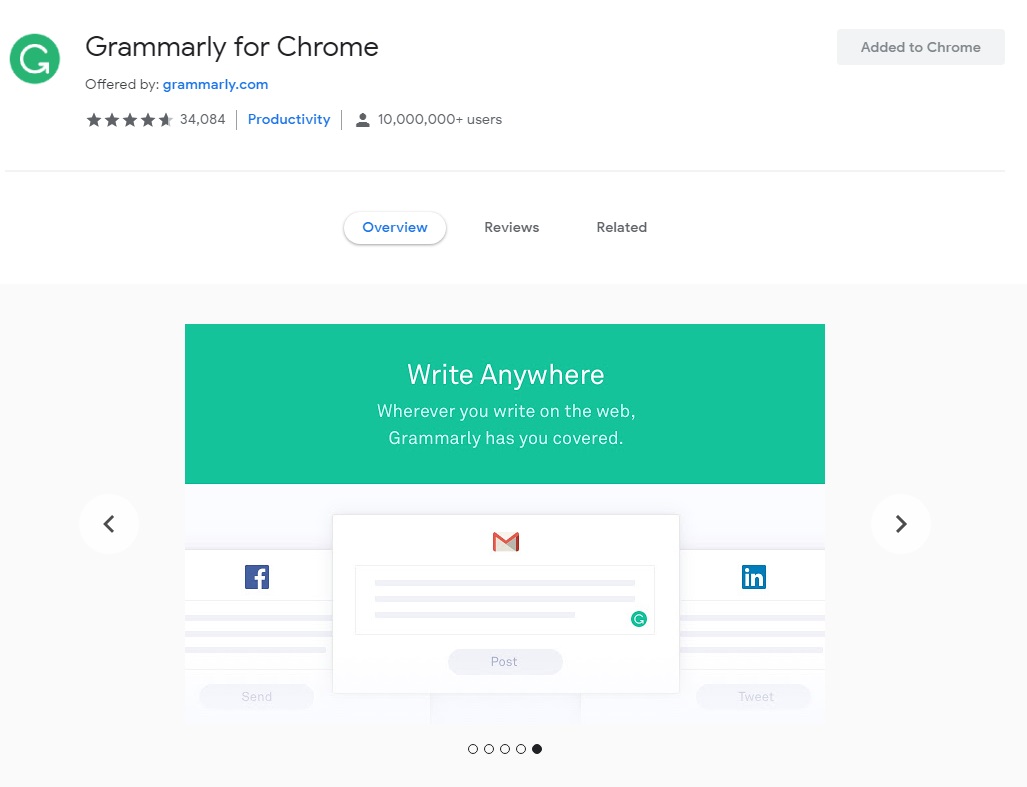
Grammarly offers extensions for popular web browsers such as Google Chrome, Mozilla Firefox, Safari, and Microsoft Edge. These browser extensions bring Grammarly’s writing assistance directly to your browser, allowing you to access its features while typing in various online platforms.
Here are some key points about Grammarly extensions:
- Seamless Integration: Once installed, the Grammarly extension seamlessly integrates into your web browser, appearing as a sidebar, overlay, or pop-up window depending on the browser and settings.
- Writing Assistance Everywhere: With the Grammarly extension, you can receive writing assistance and suggestions in real-time while composing emails, writing posts on social media, filling out forms, working on web-based applications, and more.
- Error Detection and Suggestions: Grammarly scans your text as you type and highlights potential errors, including grammar, spelling, punctuation, and style issues. Suggestions and corrections appear directly in your text, helping you improve your writing on the go.
- Vocabulary Enhancements and Style Suggestions: Grammarly’s extensions provide vocabulary enhancements and style suggestions to help diversify your word choices and enhance the clarity and impact of your writing.
- Plagiarism Detection: If you have a Grammarly Premium subscription, the extension includes a plagiarism checker that can scan your text against a vast database to identify potential instances of plagiarism or unoriginal content.
- User-Friendly Interface: Grammarly’s browser extensions have user-friendly interfaces, allowing you to easily access settings, toggle features on or off, and review suggestions and corrections.
To use Grammarly in your preferred browser, simply visit the browser’s extension store (such as the Chrome Web Store or Firefox Add-ons) and search for “Grammarly.” Install the extension, log in to your Grammarly account, and you’ll be ready to start using Grammarly’s writing assistance wherever you write on the web.
Whom Does Grammarly Help?
Grammarly is a valuable tool that can help a wide range of individuals, including:
- Writers and Authors: Grammarly assists writers and authors by providing real-time grammar and spelling checks, enhancing writing style and clarity, suggesting vocabulary improvements, and offering advanced writing insights. It can be particularly useful for professional writers, novelists, bloggers, and content creators.
- Students and Educators: Grammarly supports students and educators by helping them improve their writing skills, ensuring proper grammar and punctuation, suggesting vocabulary enhancements, and providing guidance on style and clarity. It can be beneficial for academic writing, essays, research papers, and assignments.
- Professionals and Business Users: Grammarly is valuable for professionals in various fields, including business, marketing, communication, and any role that involves writing. It helps professionals produce error-free and polished documents, emails, reports, and presentations, while also enhancing their writing style and effectiveness.
- Non-Native English Speakers: Grammarly is a useful tool for individuals who are non-native English speakers. It assists in improving grammar, vocabulary, and overall language proficiency, allowing non-native speakers to communicate more effectively in written English.
- Job Seekers and Resume Writers: Grammarly can support job seekers in crafting professional resumes, cover letters, and job application materials. It helps ensure that the written content is error-free, properly formatted, and conveys a strong professional image.
- English Language Learners: Grammarly offers assistance to individuals learning the English language. It helps with grammar, vocabulary, and writing style, providing guidance and suggestions for improvement to enhance their English language skills.
Regardless of your writing proficiency or background, Grammarly can provide valuable writing assistance, improve your grammar and spelling accuracy, refine your writing style, and offer insights to help you become a more effective communicator.
Where Can I Use Grammarly?
Grammarly can be used in various contexts and across multiple platforms. Here are some of the places where you can use Grammarly:
- Web Browsers: Grammarly offers browser extensions for popular web browsers such as Google Chrome, Mozilla Firefox, Safari, and Microsoft Edge. These extensions allow you to use Grammarly’s writing assistance while typing in web-based applications, online platforms, and websites.
- Microsoft Office Suite: Grammarly integrates with Microsoft Word, PowerPoint, and Outlook. With the Grammarly add-in, you can access its features and receive writing suggestions directly within these applications.
- Google Docs: Grammarly has an integration with Google Docs, making it compatible with this popular online document editing platform. The Grammarly extension provides writing assistance and suggestions while you work on your Google Docs.
- Grammarly Editor: Grammarly offers its own web-based editor where you can create, edit, and proofread your documents. You can copy and paste your text into the Grammarly Editor for comprehensive writing analysis and suggestions.
- Mobile Devices: Grammarly has mobile apps for both iOS and Android devices. You can download the Grammarly app from the respective app stores and use it to write and check your content on your mobile device.
- Desktop Applications: Grammarly provides downloadable desktop applications for Windows and Mac. These applications create a dedicated writing environment where you can work on your documents with Grammarly’s assistance.
It’s important to note that while Grammarly is available in various contexts and platforms, some features and functionalities may be exclusive to Grammarly Premium subscribers. Make sure to install the appropriate Grammarly extension or application based on your preferred platform to access its writing assistance wherever you write.
Grammarly Pros and Cons
Grammarly offers several benefits as a writing tool, but it also has a few limitations. Let’s explore the pros and cons of using Grammarly:
Pros:
- Grammar and Spelling Checks: Grammarly provides comprehensive grammar and spelling checks, helping you catch errors and improve the overall accuracy of your writing.
- Writing Style and Clarity: Grammarly offers suggestions to enhance your writing style, improve sentence clarity, and make your content more engaging and effective.
- Vocabulary Enhancement: Grammarly suggests alternative word choices and provides vocabulary enhancements to diversify your writing and improve its impact.
- Plagiarism Detection: Grammarly Premium includes a plagiarism checker that scans your text against a vast database, helping you ensure originality and avoid unintentional plagiarism.
- User-Friendly Interface: Grammarly has a user-friendly interface, making it easy to navigate, access settings, and review suggestions and corrections.
- Wide Compatibility: Grammarly is compatible with various platforms, including web browsers, Microsoft Office Suite, Google Docs, mobile devices, and desktop applications.
Cons:
- False Positives and Negatives: Grammarly’s suggestions may not always be perfect, and it may occasionally miss errors or offer incorrect recommendations. It’s essential to review and verify the suggestions before making changes to your text.
- Limited Contextual Understanding: Grammarly analyzes your text based on grammar and spelling rules but may not fully grasp the context or intended meaning of your writing. It’s important to exercise your judgment and consider the context when accepting or rejecting suggestions.
- Dependency on Internet Connection: Grammarly’s web-based features, such as the browser extension and online editor, require an internet connection to function. Offline access is limited to the Grammarly desktop applications.
- Premium Features Require Subscription: While Grammarly offers a free version with basic checks, many advanced features, such as advanced grammar checks, style suggestions, and plagiarism detection, are available only with a Grammarly Premium subscription.
- Language Limitations: Grammarly primarily focuses on English language checks and may not be as effective for other languages.
Grammarly provides valuable writing assistance, but it’s important to use it as a tool to support your writing process rather than solely relying on its suggestions. Remember to exercise your own judgment and consider the specific requirements and nuances of your writing.
Conclusion
Grammarly is a powerful writing tool that offers numerous benefits for individuals looking to improve their writing skills and enhance the quality of their written content. It provides comprehensive grammar and spelling checks, suggestions for improving writing style and clarity, vocabulary enhancements, and even a plagiarism checker in its premium version.
The user-friendly interface and wide compatibility of Grammarly make it accessible across various platforms, including web browsers, Microsoft Office Suite, Google Docs, mobile devices, and desktop applications. It offers real-time suggestions and corrections, helping users catch errors and improve their writing as they go.
However, Grammarly is not without its limitations. It may occasionally provide false positives or negatives, miss certain errors, and lack full contextual understanding. It also relies on an internet connection for its web-based features, and advanced functionalities are available only with a Grammarly Premium subscription.