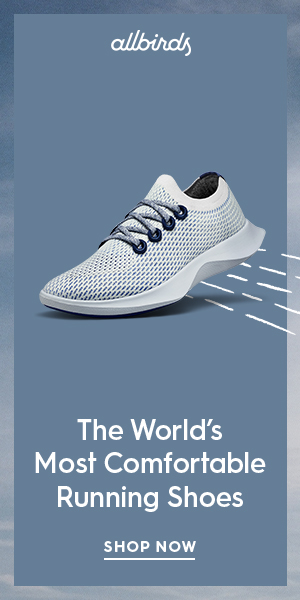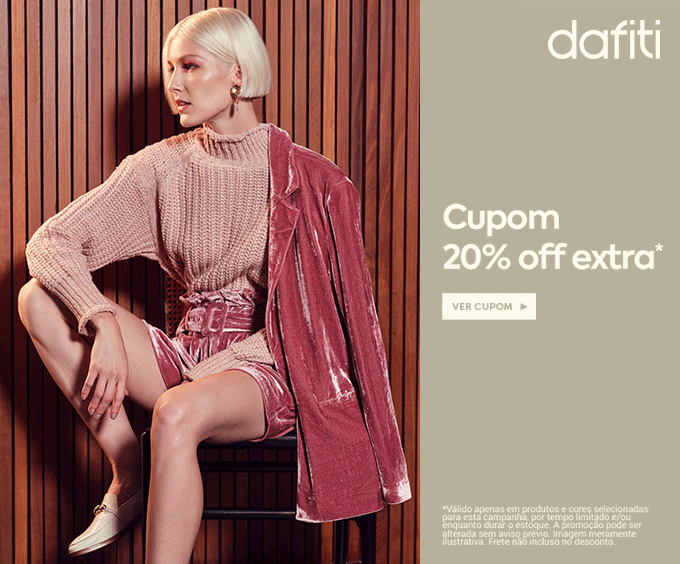About Polaroid
Polaroid released the Polaroid Go in the spring of 2021 as a mini, ultra-portable addition to their instant camera lineup.
And mini is right! It’s 4.1” long, 3.3” wide, and 2.4” tall and will fit in the palm of your hand. Its small size and compact shape make it super easy to carry around, and the mini Polaroid prints are incredibly fun to shoot and collect.
It’s also fully analog! It doesn’t need to connect to an app to use certain features, and it doesn’t take a digital picture and then print on Polaroid film. Everything is done in camera.
And while it may lack some of the fancier features of a camera like the Polaroid Now+, the Polaroid Go has a wonderful analog experience and packs a lot into this tiny camera.

Specifications
So, let’s get into the details. The Polaroid Go has a fixed 34mm lens with a shutter speed of 1/300th to 1 second and an aperture of f12 to f52.
The lens is plastic and not particularly sharp but is decent for a plastic lens on an instant camera.
It is fully point and shoot with no options to control your exposure, and with such a high minimum shutter speed and aperture, the brighter the shooting conditions the better.
As for the build, the Polaroid Go has a clean and playful design that has the feel of a classic Polaroid but in a modern, miniature package.
It’s made of a durable, hard plastic that feels quite sturdy. I had no problem throwing it in a bag without a case or letting it dangle from my wrist. It did not feel delicate at all.
It charges by micro USB, and takes about two hours to fully charge. The light next to the charging port will flash green while charging, and then turn off when it is fully charged.
The charge should last a while. It’s stated that the battery life should last for about 15 packs of film. And since it charges through micro USB, you can charge it from your car if you’re out shooting and get caught with low battery.

Polaroid Go’s Features
The Polaroid Go has a minimal set of features, but it gives you just enough to get creative and have a fun time using it.
It has a double exposure feature, a flash, and a self-timer, and all of these features are controlled by the flash button on the top of the camera (next to the shutter button).
Even with the instructions, having the flash button control all of your settings can get pretty confusing, so I’m going to go through the process here with some images and tips to hopefully make it a little bit easier!

Using the Flash
The flash defaults to ON for every shot. When the flash is on, a dot will appear next to the number on the film counter.
To turn the flash off, press the flash button once. The dot next to the number on the film counter will disappear, so you know the flash is disabled.
The flash resets to ON for every single shot. If you set it to OFF and you want the flash off for a series of images, you will have to turn the flash off between each shot.
This is even true for doubles. So if you set the flash to OFF for the first exposure, it will reset to ON for the second exposure. If you want the flash off for both, you’ll have to turn the flash off again after the first exposure.
I rarely use flash when I’m shooting Polaroids, so I found this to be a bit of a pain. If you forget to turn off the flash or expect the flash to stay off until you turn off the camera, it’s really easy to waste shots.

Using the Self-Timer
The self-timer is controlled by the flash button as well.
Hold the flash button for longer than two seconds, and an orange light will turn on under the flash bar on the front of the camera. This lets you know that the self-timer is ready to go.
Then, press the shutter button, the orange light on the front of the camera will start flashing, and you have nine seconds to get in position before the shot fires.

Shooting Double Exposures on the Polaroid Go
You can also shoot double exposures with the Polaroid Go! As with the other features, this is controlled by the flash button.
Before you take the first shot of your double exposure, press the flash button twice. This will change the film counter number to a 1, letting you know you’re about to take the first picture of your double exposure.
Press the shutter button when you’re ready. The shutter will fire, but the film will not eject. The film counter number will switch to a 2, so you know you can go ahead with the second exposure.
Once you take the second exposure, the film will eject.
Having everything controlled by the flash button is a lot! But after a little practice, it does start to become second nature.

Double Exposures with the Flash Off
A shooting experience you might run into is wanting to take a double exposure but also wanting the flash off for one or both exposures. This will take a few extra steps using that flash button.
With your camera on, press the flash button once to turn the flash off. You’ll see the orange light next to the film counter button turn off.
Then, double tap the flash button to put it into double exposure mode. The film counter will change to the number 1.
Press the shutter button to take your first exposure.
The film counter will change to the number 2, letting you know it’s ready for the second exposure.
The orange light next to the number 2 will have turned back on, saying the flash is on again. To turn the flash off for the second exposure, press the flash button once and the orange light will turn off.
Press the shutter to take the second exposure.
Not the most intuitive thing in the world, but even though it is a little messy, I am thrilled that Polaroid included a double exposure feature in this camera. It really let’s you be more creative and makes the Polaroid Go into something more than a simple point and shoot.

The Polaroid Go Film
The Polaroid Go has its own film, which is mini in size as well, so the camera is not compatible with Polaroid SX-70, 600, or i-Type film.
The Polaroid Go film keeps the classic Polaroid shape but at about a third of the size. The image area is almost square at 1.85” x 1.81”, and the full Polaroid measures at 2.6” x 2.1”. This makes it even smaller than Instax Mini film, and the smallest instant film available right now.
Other than the size, Polaroid Go film is very similar to the other films that Polaroid offers. It still takes about 10-15 minutes to develop, and for best results, you’ll want to shield it from light while it’s developing.
It also has similar tones to the other Polaroid films. It tends towards pink hues and a bit of a washed out look, and it can get pretty muddy when underexposed. I had the best and most consistent results when shooting in full sun.
And you can do Polaroid emulsion lifts and transfers with Polaroid Go film! Since this film is the same chemistry as the rest of Polaroid’s films, it works great for emulsion lifts and transfers.
Currently, Polaroid Go film is only available in color film with the classic white border. Polaroid SX-70, 600, and i-Type film are available in color and B&W and have several options for different border designs. So far, there are not any other options for the Polaroid Go film, but I am keeping my fingers crossed for at least a B&W version.
But on the bright side, the film is cheaper than the standard Polaroid film, coming in at about half the cost. At the time of this article, Polaroid Go film costs $1.25 per image, and standard Polaroid film is between $2.12 and $2.50 per image.

A Note About Scanning
Since the Polaroids are so small, you’ll want to make sure to scan them at a pretty high DPI to get a scan large enough to share online.
Ideally, I would scan them at 1200dpi or greater. This would give you a file size of around 2500×3100 pixels. I scanned this set at 800dpi, and the images are 1600×2000 pixels.
Scanning is always a balance between file size and how long it takes to scan (the higher the DPI, the longer they take to scan), just be aware that these images are quite small, and you’ll want to make sure the DPI is high enough for the file size that you need.
A Note About Storing
I tend to store my Polaroids and instant film in a stack and keep them in a box. Nothing fancy, but I do make sure they are stored in a cool, dry place.
After storing my Polaroid Go images for a week or two, I found them sticking together. They was no moisture and stored in very low humidity, so I’m not sure what caused this to happen.
I was able to pull the prints apart without damaging them, but it’s something to watch out for, and it might be helpful to put tissue paper between the prints to make sure they don’t stick together.

Final Thoughts on the Polaroid Go
The Polaroid Go is really fun and a joy to use. It’s so small and easy to carry around, and with a cool Polaroid design, this camera will really make you smile.
It’s a camera I get excited about using, and I want to take it with me everywhere to see what it can do. And the prints! Building up a collection of those little prints is a blast.
The only downside is the inconsistency of the Polaroid Go film. It still takes 10-15 minutes to develop, it’s easy to underexpose images, and the colors can be a bit all over the place.
But if you enjoy the quirks of Polaroid film and like the tiny size of the prints, you will not regret adding this camera to your collection.
And buy extra film for it! I blew through film quite a bit faster than I thought because it was just that much fun to use, so be sure to stock up!
Leave your questions about the Polaroid Go below in the comments, and you can pick one up for yourself on Polaroid!