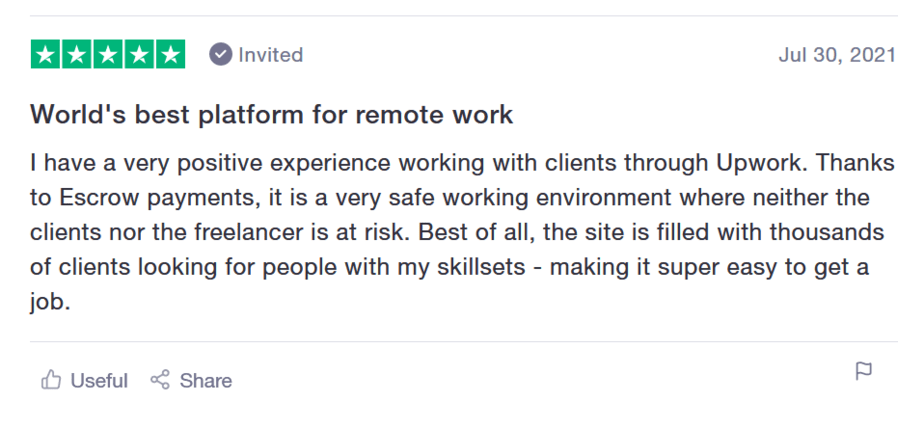If You’re Interested in Freelancing, You’ve Probably Heard of Upwork.
Upwork Is One of the Largest Freelance Sites Out There, So Signing Up With Upwork Is Definitely Worth Considering for freelancers.
Whether You’re a Beginner or an Expert, There’s a Huge Number of Opportunities Available on the Platform at Any Given Time, and They Range Across Many Different Types of work.
But With Job Scams and Predatory Practices Still Rampant for Freelancers to Face, It’s Only Natural to Question if a Given Freelance Website Is Both Legitimate and Worth It Before Signing up.
I’ll Cover All That and More in This Upwork Review, So You Can Determine if It’s the Right Fit for Your Freelancing business.
Let’s Get Started!
What is Upwork?
Upwork Is a Freelancing Marketplace That Helps Freelancers Find Work With Individual Clients, Businesses, and Agencies worldwide.
At Any Given Time, You’ll See Tons of Opportunities in a Wide Range of Fields, Making It an Awesome Place for Freelancers to Find Work quickly.
Regardless of Your Schedule, You Can Land and Negotiate and Land a Wide Variety of Contract Types. Upwork Offers Both Fixed and Hourly Projects, as Well as Short and Long-Term Time frames.
For New Freelancers, It Can Be a Challenge to Get Your Footing on the Site. It Often Takes Some Extra Time and Effort at the Start—From Going Through Upwork’s Approval Process to Trying to Build Your Reputation on the platform.
Meanwhile, Experienced Freelancers Also Have to Be Approved, but Can Add Their Existing Portfolios and Credentials, Giving Them a Leg up.
Both Newbies and Freelancing Vets Will Need to Ensure They’re Successfully Completing Jobs and Garnering Great Reviews to Thrive on Upwork.
But It’s Definitely Doable for Both Beginners and Experts to Be Successful on Upwork. There’s No Shortage of Great Opportunities, and if You Put in the Effort, You’ll Be Able to Land More and More in No Time.

Is Upwork legit?
Yes, Upwork Is a Legitimate Freelancing platform.
It All Started in 2015 When Two of the Biggest Freelancing Sites, oDesk and Elance, Teamed Up to Rebrand as One Mega Freelancing Platform—Upwork.
As of Today, Upwork Is Still One of the Largest Freelancing Platforms With an Estimated 18 Million freelancers.
I Know Freelancers Who Have Made Hundreds of Thousands on the Site, So It’s Certainly a Legitimate Tool to Make Money Online and Grow Your Freelancing career.
Keep in Mind That There’s a Possibility of Running Into Scams on Almost All Freelance Sites–It’s Just the Nature of Looking for Jobs online.
But Thankfully, Upwork’s Team Is Pretty Quick to Remove Clients That Go Against Their Terms of Service, Like Those Who Try to Manipulate Freelancers Into Giving Them Free work.
And You Can and Should Always Report Clients and Listings You See With Red Flags, Such as Asking for Credit Card Details or Requesting That You Sign Up on Some Third-Party Site With a Long, Sketchy-Looking URL.
It’s Also a Good Idea to See What Reviews Clients Have From Previous Freelancers Before Agreeing to Work With Them too.
Moreover, Once You’ve Started Working for a Client, Upwork Works to Keep Freelancers Protected by Offering Secure Ways to Receive Payment In-platform.
They Also Offer Payment Protection on Both Hourly Projects and Fixed-Price Projects to Ensure You Get Paid for Your work.
So, Not Only Is Upwork a Legitimate Platform, but They Work to Ensure a Secure and Intuitive Experience for Freelancers.
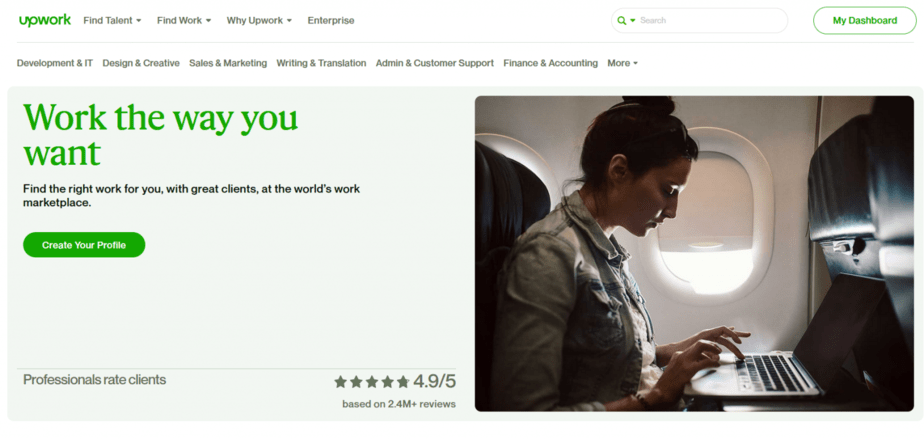
How Upwork Works
Simply put, Upwork makes it simple for freelancers and clients to connect with each other. This connection happens in two ways:
- Freelancers can scroll through relevant job opportunities posted by clients and submit proposals to apply for the ones they want.
- Clients can look for and reach out to freelancers with direct job offers and invitations to apply based on their profiles
But First Things First: After Signing Up and Setting Up Your Profile, You’ll Have to Get Your Account Approved by Upwork.
As Upwork Gets More and More Popular Among Freelancers, They’re Becoming More Strict on Who They Accept. This Is to Avoid Overcrowding on the Site and the Problems—Such as High Competition—That Come With it.
Once You’re All Signed Up, Approved, and Ready to Start Hunting for Opportunities, Upwork Serves as a Tool to Carry You Through the Entire Freelancing process.
Every Aspect of Each Job You Take on Can (And Must) Be Completed on the platform.
Freelancers and Clients Can Message Each Other Directly Through the Platform Before, During, and After Their Contracts, Helping to Ensure Safe, Simple, and Instant communication.
You’ll Also Be Able to Securely Share Files and Receive Payment for Your Work on the Platform. and After You’ve Closed Out a Contract, You and the Client Can Leave Each Other a review.
Reviews Are One Area Where Upwork Can Be Both Great but Also challenging.
It’s a Great Way to Build Your Reputation on the Platform, Giving More Clients the Nudge to Work With You. But, as You Can Imagine, Problems and Miscommunications Happen, So Freelancers Can Face a Lot of Pressure Trying to Avoid Those to Keep Up Good Reviews on Their profile.
If All Goes Well, Though, You and the Client Can Easily Decide to Work Together Again on the Platform if You Decide to.
Get Some More Tips for Getting Started With Upwork’s Video, Then Read on for a Few More Details From Me!
Your Upwork profile
To Be Successful on the Platform, You’ll Want to Fill Out Your Profile Completely and Optimize It. When Done Right, When Clients Search for Your Services, They’ll Be Persuaded to Work With you.
And Having Clients Come to You Saves You a Ton of Time and Energy From Applying to projects.
Your Profile Basically Serves as a Glorified Resume; You’ll Upload a Photo of Yourself, Choose Your Specialty and Job Title, Fill Out an Overview About Your Services, and Include Any Previous Work Experience, Education, Certifications, and skills.
A Great Technique for Success Is to Fill Out Your Profile From Start to Finish With Your Target Client in Mind. for Instance, Write Your Title and Overview in Words That Describe How You Can Solve a Client’s problems.
If You Want to Learn More About This, I Go Into Detail on Creating a Winning Upwork Profile in My article,How to Become a Freelance Writer.
Once You Start Getting Established on the Platform, Your Profile Is Also Where Previous Client Reviews Will Show Up, as Well as Your Total Jobs, Hours, Earnings, and a Job Success Score for Potential Clients to See.
What is a Job Success Score (JSS)?
Upwork’s Job Success Score (JSS) Measures Your Overall Job Performance on the Platform Based on Your Client’s Public and Private feedback.
For a Long Time, It Was One of Upwork’s Big Mysteries for Freelancers And, Occasionally, a Source of frustration.
Upwork Has Gotten Better at Communicating How This Score Is Calculated, Though, and Makes an Effort to Calculate It in a Way That’s Fair for freelancers.
To Do This, They Weigh Several Different Factors When Coming Up With Your Score (Not Just if the Client Was Happy or Not), From Job Earnings to Duration, and They Update Your Average Score Every Two weeks.
The JSS Isn’t Make-or-Break, but Still Serves as a Good Reminder to Pick Your Clients Carefully, Work Hard, and Communicate With Them Well to Ensure They Leave Good Feedback at the End of Your contract.
Upwork pricing
Upwork offers a “Basic” and a “Plus” membership plan for freelancers. I’ll go over what each of those mean for you.
Freelancer Basic
Upwork’s Freelancer Basic Plan Is Free in the Sense That There Are No Sign-Up or Monthly Subscription Fees to Pay. However, You Do Have to Pay at a Certain Point to Bid on projects.
They Do This Through a Tool Called “Connects,” Which Are Essentially Credits for You to Submit Proposals with.
New Users Start Off With 80 Free Connects, and Each Job Requires a Different Amount of Connects—Generally, From 2-6.
After Your Initial 80 Connects Are Spent, They Cost $0.15 Each. You’ll Still Earn 10 Free Connects a Month and Can Earn Them Through Other Ways, Like Winning interviews.
While This Pay-to-Apply Approach Has Understandably Received Some Flak, Some Positives Are That It Helps Keep Competition Lower and Prevents Spam applicants.
Plus, if a Client Invites You to Apply, You Don’t Have to Spend Any Connects.
Freelancer Plus
The Freelancer Plus Plan Costs $14.99 per Month and Largely Functions in the Same Way as the Basic Plan but Includes Added Benefits, Such as:
- The Ability to Keep Profile Discoverable Regardless of Activity
- 80 Free Connects per month
- Customized Profile URL
- The Ability to View Competitor bids
- The Option to Make Earnings Confidential
What percentage does Upwork take?
Upwork Takes a Fee From Your Earnings on a Sliding Scale. Here’s What That Looks like:
- 20% Fee: $0-$500
- 10% Fee: $500.01-$10,000
- 5% Fee: $10,000.01 or more
- Basically, the Higher the Contract Amount, the Lower the Fee. However, It’s Not Quite So straightforward.
For Example, if You Have a $750 Contract With a Client, Upwork Will Take a 20% Fee on the First $500, and a 10% Fee on the Remaining $250.
Also, Keep in Mind That These Fees Apply Whether You’re on the Basic or Plus Plan.
How does Upwork pay?
A Particularly Strong Benefit of Using Upwork Is the Ability to Receive Payments Internally on Their Platform With Payment protection.
Having the Peace of Mind That There’s Protection in Place Preventing You From Being Cheated Out of Your Earnings Can Help Alleviate a Lot of stress.
Moreover, Receiving Payments on the Platform Helps Freelancers Track Their Earnings Easily, So You Don’t Have to Manually Input Things Into a Separate spreadsheet.
Here Are a Couple of Ways You Can Opt to Receive Your Payments With Varying Fees.
- ACH Transfer to U.S. Bank: free
- Direct to Local Bank: $0.99 per transfer
- Wire Transfer: $30 per transfer
- Instant Pay With Debit Card: $2.00 per transfer
- Paypal: Small Fee per Transfer Depending on location
- Payoneer: Small Fee per Transfer Depending on Location
How long does Upwork take to pay?
There Are a Couple of Different Factors That Affect How Quickly It Takes to Get Paid on Upwork.
If You Have an Hourly Project, Your Client Will Be Billed Weekly. After Your Client Reviews Your Work, Your Earnings From That Cycle Will Be Available for Withdrawal 10 Days later.
If Your Contract Is Fixed-Price, You’ll Be Paid Five Days After Each Work Milestone You and Your Client Have Agreed Upon Is completed.
Also (And This Is Pretty Cool) Upwork Offers the Option for Clients to Send Optional Bonus Payments to Freelancers if They’re Particularly Satisfied With Their Work. This Works Similarly to Fixed-Price Payouts, Where You’ll Receive the Bonus After a Five-Day Security Period Has Gone by.
Finally, Once Your Earnings Are Eligible to Be Withdrawn, Any Additional Length of Time to Receive Your Payment Depends on Your Method of Withdrawal (i.e. Wire Transfer vs Instant Transfer, or etc.)
You Can Withdraw Your Payment Manually or Set Up an Automatic Payment Schedule.
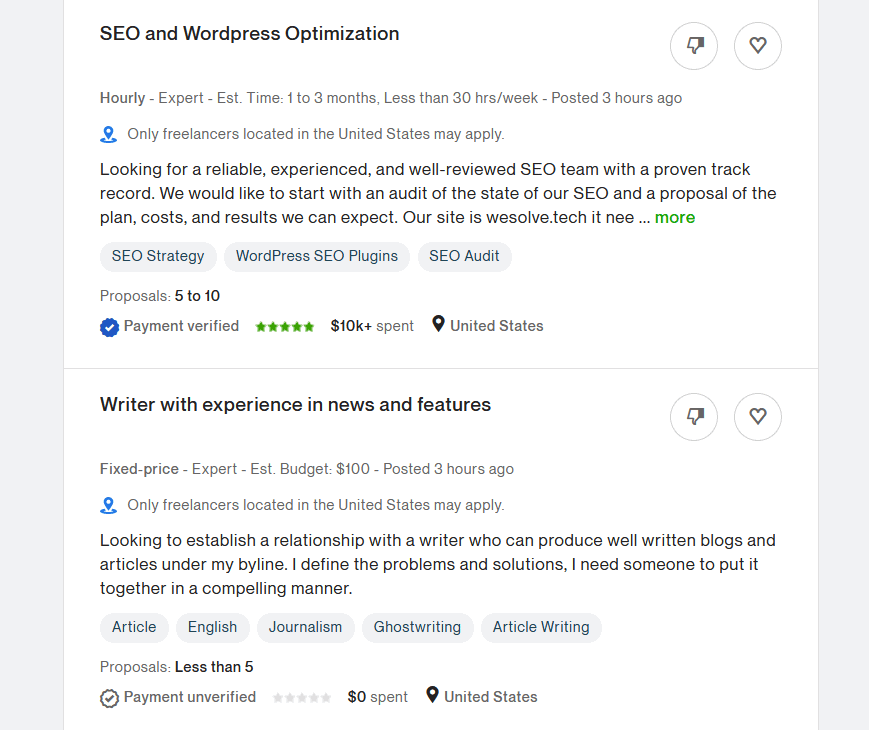
What types of jobs can you find on Upwork?
Upwork Currently Offers Freelancers Upwards of 100,000 Jobs in a Wide Range of Fields. They Also Boast Jobs From Top Clients, Like Microsoft, GE, and Airbnb.
With 14 Main Job Categories and Many Subcategories Within Them—From Graphic Design to Property Law—It’s Very Likely You’ll Find Something That Meets Your Unique Skills and Services on Upwork.
Here Are the Main Categories You Can Choose From After Signing Up:
- Accounting & Consulting
- Admin Support
- Customer Service
- Data Science & Analytics
- Design & Creative
- Engineering & Architecture
- IT & Networking
- Legal
- Sales & Marketing
- Translation
- Web, Mobile, & Software
- Writing
Though These Are the General Categories You’ll Choose From to Describe Your Services, You’ll Also Be Able to Choose a Specialization and Further Customize How You Describe Your Services Through Your Job Title, Profile Overview, and proposals.
The Jobs Listed on the Platform Tend to Occasionally Stray From the Precise Categories as well.
I Once Saw a Listing Requesting a “Serious Yet Funny” Letter to Break Up With the Client’s Partner on Their Behalf—Though, Sure, I Guess That Could Loosely Fall Under Content writing.
While Odd Jobs Like That Appear Every Now and Then, the Vast Majority You’ll Find Are Professional in nature.
If You’re Still in the Beginning Stages of Starting a Freelance Business and Trying to Determine Which Services You Should Offer, Upwork Actually Created a Current List of the 30 Highest Paying, In-Demand Jobs and skills.
It’s Definitely Worth Checking Out; Some Top Options on Their List Include Machine Learning Engineers and SEO Specialists.
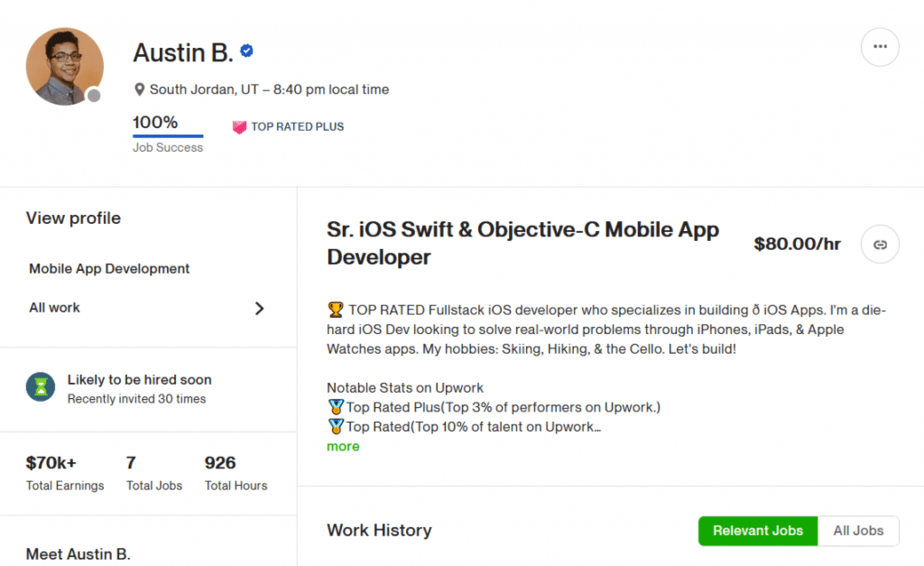
How much can you make on Upwork?
On Average, Freelancers in the United States Make Around $20 per Hour, but the Amount You Can Expect to Make on Upwork Depends on Several Factors and Can Vary a lot.
For Example, Your Earnings Can Depend on Your Field and Skill Set, Education Level, the Amount and Type of Projects You Take On, and Perhaps Above All, How You Set Your Personal rate.
One of the Beauties of Being a Freelancer Is Setting Your Rate to Whatever You Want It to Be. However, There Are Still Factors You’ll Want to Weigh (Including the Above-Mentioned Ones) When Naming Your Number
Since Learning How to Set Your Rate Can Be Tricky, Especially for New Freelancers, Here’s a Helpful Guide That Can Help You Get started.
To Give You a Picture of What Potential Earnings Are Currently Available on Upwork, a Quick Scroll Through Showed a Recent Graphic Design Listing With an Hourly Budget of $30-$100, a C++ Developer Listing With a Fixed-Rate Budget of $4k, and a Nonprofit Grant Writing Gig With a Project Budget of $2k.
There Are Many Higher and Lower-Paying Options as Well, So You Can Be However Selective You Want About Which Options Make Sense for You. You Can Also Always Negotiate Upward Based on the Client’s Budget Listed and Your Current Rate.
Upwork Provides an Abundance of Job Opportunities for Freelancers, So It’s Definitely Possible to Make a killing.
But, of Course, It’s Ultimately Up to You to Market Yourself Well and Land Projects Amidst the competition.
Luckily for You, There Are Plenty of Resources to Help You With That – My Marketing and Sales Courses Are Solid if I May Say So Myself!
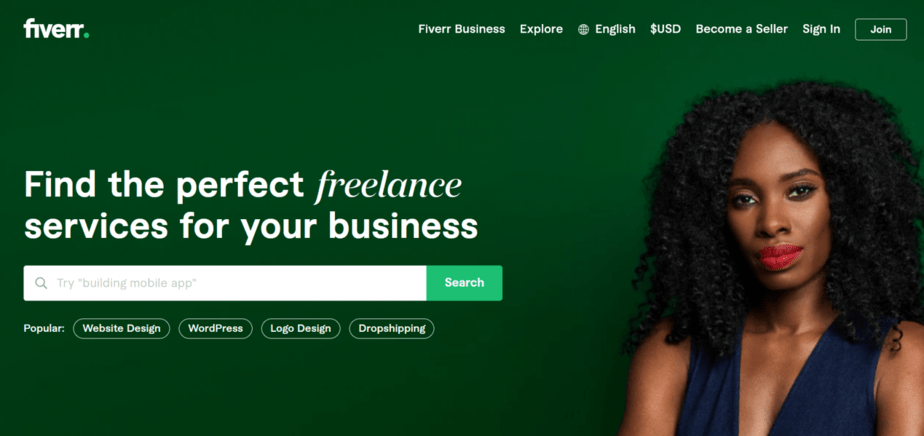
Upwork vs Fiverr
Fiverr Is Another Freelancing Marketplace That’s Up There With Upwork in Terms of Popularity and Opportunity volume.
In Many Ways, the Two Are Pretty Similar. They Both Aim to Connect Freelancers to Clients and Streamline the Entire Process From Initial Connection, Project Deliverables, Payment, and communication.
Both Fiverr and Upwork Take a 20% Fee From Payouts—Though Upwork Has a Sliding Scale—and Both Limit the Number of Jobs You Can Apply To, Whether Through a Cost (Connects) Or, on Fiverr, a Set limit.
Fiverr Starts to Differ From Upwork by Functioning More Passively for Freelancers in the Pre-Contract stages.
What I Mean Is That Freelancers (Called “Sellers” on the Site) Set Up Tiered Service Packages and Then Wait for Clients to Come to you.
Meanwhile, Freelancers on Upwork Tend to Spend a Lot More Time Actively Searching for Jobs They Like and Submitting proposals.
There Is a Section for Freelancers to Scroll Through and Apply on Fiverr as Well, but It’s Significantly Smaller and Less Used. Plus, Fiverr Limits You So You Can Only Apply to 10 Jobs per day.
At a Glance, Both Sites Are Known for Being Competitive but Provide a Ton of Opportunities for Freelancers to Make Money in a Variety of Fields.
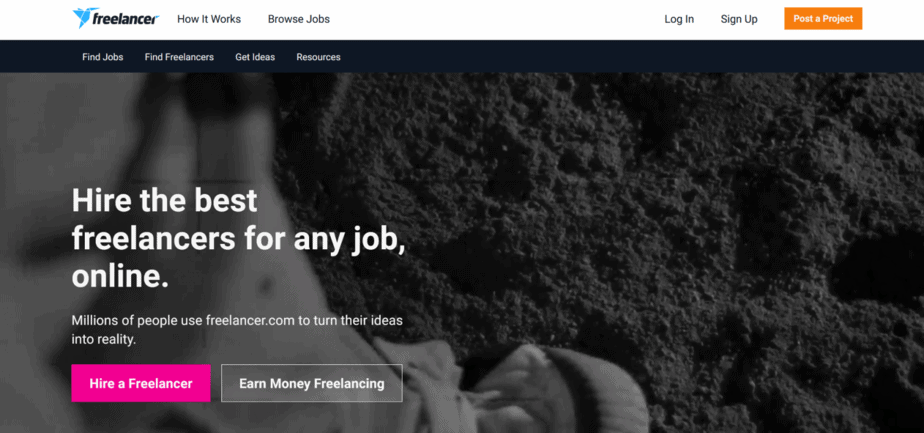
Upwork vs Freelancer
Freelancer.com Is Also One of the Largest Freelancing Sites and Shares Several Similarities With Upwork as well.
Both Sites Are Two-Sided Marketplaces. on One Side, Clients Search for Freelancers They Like, and on the Other, Freelancers Browse Through and Bid on Client’s Projects in a Wide Range of Job categories.
Freelancer.com Is Much More Competitive, Though, With About as Many Freelancers as Upwork on Their Platform but Significantly Fewer Jobs available.
As Far as Pricing Goes, Freelancer.com Works Similarly in Regard to Bidding Costs. Their Connects Are Called “Bids,” and They Provide 6 Free Bids Each Month With the Option to Pay for More After that.
Their Overall Fee Structure Works a Little Differently Otherwise. They Charge a Different Fee Depending on the Way You’re Earning Money—From 10% on Certain Projects and Contest Earnings and a 20% Fee From Your Standard services.
They Also Offer Four Different Memberships You Can Pay Monthly For, Which Give Freelancers Added Perks Like Additional Bids and Free Contest entries.
Speaking of Contests, This Is Something More Unique That Upwork Doesn’t Offer Freelancers. the Contests Basically Serve as Another Way to Make Money, Meet Clients, and Improve Your skills.
Overall, Freelancer.com’s Basic Function Serves Very Similarly to Upwork; They Walk You Through Each Step of Your Freelancing Gigs, Aiming to Provide a Simple and Secure Process From Start to Finish.
Upwork reviews from freelancers
Now that we’ve gone over the main things you need to know about Upwork, let’s take a look at a couple of other Upwork reviews (taken from Trust Pilot and Indeed) to dig deeper into the positives and negatives people have experienced using the site.
The Great