Wondering whether or not booking.com is a legitimate, safe, and reliable choice? We’ve got you covered.This review and guide will tell you everything you need to know about booking.com’s popular online travel agency services.
We’ll cover everything from credit card safety to the reliability of booking hotels, flights, and everything in between
Is booking.com safe?

Booking.com is one of the largest, most respected online travel agencies (or ota’s) in the world and is absolutely a safe choice. It has an a+ rating from the bbb and its parent company, booking holdings, also owns a number of other well-known sites, including priceline.
There are more than 1.5 million rooms booked every day through booking.com, so you can rest assured that you’re not dealing with a shady, back-alley operation. The site actually has the highest daily traffic of any ota out there.
Credit card information and personal data is secure in the system. And unlike less scrupulous sites, booking.com doesn’t sell or rent personal data to any third party companies.
Booking actually does a pretty good job with their policies and processes. You can read a full breakdown on their privacy policy page.
Booking.com only collects your info in order to reserve and book your room with the hotel (or other accommodation) itself. The booking.com service is essentially just a very efficient portal to manage your reservation directly with the hotel.
In certain circumstances, reserving a room with booking.com can often be a safer bet than direct-booking a hotel. This is especially true in regard to international travel, when your desired accommodation provider may not have a reliable website or system.
Is booking.com reliable?
The booking.com service is very reliable and efficient. Matter of fact, it’s considered to be one of the best in the industry. Unless you’re dealing with a large hotel with a sophisticated online booking system, you’re almost always going to be better off using a reliable ota like booking if the price is right.
This process is almost always very reliable, along with being quick and efficient. (we’ve used booking.com countless times in countless countries and have never had a real problem.)
Even though the vast majority of customers love the booking.com service, that’s not to say that there aren’t those who have had any issues with their booking process. Hiccups are possible, no matter what service you use, but we can confidently say that booking.com is usually not at fault.
In the rare event that there is an issue with a hotel reserved through booking.com, it’s usually due to a problem on the hotel system’s end.
Many people don’t realize that booking.com is simply serving as an in-between for consumers and accommodations. When you make a reservation, booking.com is simply handling it for you and passing along your information to the destination hotel.
Hotels, homes, vacation rentals, and other accommodation types use the site to list their properties and then to manage their listings. It’s the hotel that sets the price and details for booking.com to display.
For the smoothest process, we highly recommend that you always call to verify directly with the hotel after making the reservation through booking.com. This will give you some extra peace of mind to know that the hotel has received all of the correct dates, payment, and additional information for your stay.
How does booking.com make money?
Booking.com makes their money from charging set rates to the hotels and accommodations that use the site to list their properties. However, booking doesn’t actually receive the percentage until a guest arrives to the hotel for their stay. Canceled reservations result in no profit to booking.com.
Typically, the base rates charged by booking.com to hotels is 15%. This can vary, depending on the level of partnership the hotel has with booking. Hotels can upgrade their membership to receive more favorable rates.
Full review (features, tools & more)
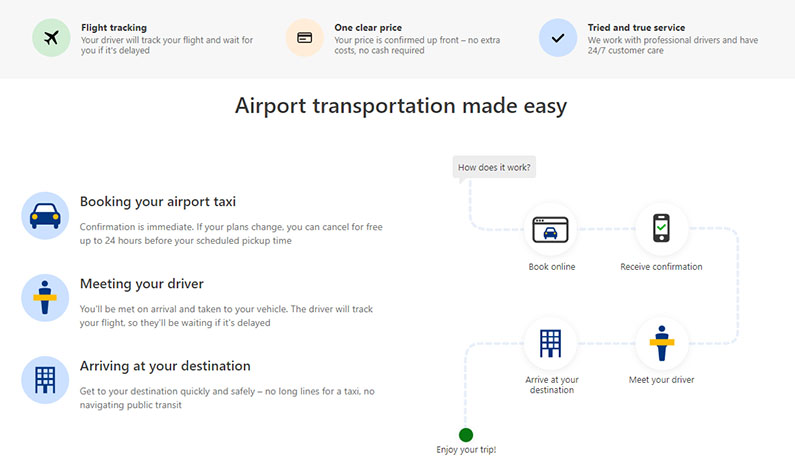
Hotels & accommodations
No question, booking.com’s biggest asset is its outstanding accommodations reservation service. The sheer number of hotels, homes, b&b’s, and more combined with a huge list of filterable features make it one of the best in the biz.
Listings are shown in a column that can be sorted by price, reviews, stats, and even their distance from downtown.
You can also use a map view we included earlier in the post. It uses google maps’ underlying software and works better than the map views on many other travel sites.
But the best booking.com feature for finding the right hotel has to be the massive list of available filters. There are quite a few of them, making hyper-specific searches quick and easy.
Distance from city center: filters results by the property’s distance from city center or downtown area.
Online payment: filters results to show which property’s allow the use of third-party online payment processor (like paypal)
Fun things to do: filters results to show properties that offer access to extra activities like fitness centers, bike rentals or hiking trails.
Availability: filters results to only show properties with availability on your chosen dates.
Deals: filters results to show properties that are currently offering deals or special pricing.
24-hour front desk: filters results to show properties that have a dedicated 24/7 front desk.
Reservation policy: filters results by which properties have a free cancellation policy or don’t require a prepayment at the time of booking.
Beach access: filters results to show which properties have beachfront (or lakefront) access.
Meals: filters results to show properties that include breakfast only, breakfast and dinner, or simply have kitchen facilities for preparing your own meals.
Stay type: filters results to show properties by the stay experience.
Property type: filters results by type of accommodation. Hotels, apartments, hostels, guesthouses, bed and breakfasts, etc.
Landmarks: filters results to show properties that are near prominent landmarks in the area. This could be parts of the city, attractions, geological features, and more.
Bed preference: filters results to show properties that offer a specific type of bed layout. Especially useful in europe where beds can sometimes be confusing to outside travelers.
Review score: filters results by the review scores given by real booking.com customers with verified stays.
Facilities: filters results to show listings with property features like on-site restaurants, non-smoking rooms, pet friendly rooms, free wifi, free parking, swimming pools, room service, and more.
Room facilities: filters results to show listings that feature certain room-specific features like kitchens, bathtubs, flatscreen televisions, coffee makers, etc.
District: filters results to show properties in the different city districts and neighborhoods. For example, in new york city you could choose things like “manhattan”, “times square”, “soho”, etc.
Facilities for disabled guests: filters results to show properties that feature disability-friendly features like wheelchair accessibility, toilet grab rails, lowered sinks, etc.
Chain: filters results to show properties that belong to a specific hotel chain.
Room accessibility: filters results to show properties with specific accessibility features like ground floor rooms, roll-in showers, elevator accessible upper rooms, etc.
As you can see, booking gives you a ton of options for laser-focusing your search and pinpointing the perfect properties. You really can’t beat that level of detail for finding the exact type of accommodation you have in mind.
Individual hotel pages are equally intuitive
Booking.com’s individual property pages do a great job of providing you a ton of information in an easy-to-read way. There’s a lot of substance without too much clutter.
Whether you’re on mobile or on desktop, you’ll see a simple layout with pictures, descriptions, reviews, points of interest, maps, and more.
Most property listing are very well-executed. The only times you’ll really encounter a lackluster listing is in the case of a more obscure property.
Keep in mind that these listings are controlled by the property itself. Pictures and travel information for the property are provided to booking.com. What you see on the screen is generally straight from the hotel itself.
Also, it’s important to make note that pricing on booking.com is displayed as a trip total, not the nightly rate. For example, a 3 night stay at a $100/night hotel will be shown simply as $300.
Definitely keep that pricing style in mind when you’re price shopping around the web. It’s not uncommon for unfamiliar travelers to accidentally dismiss booking.com’s listings as too expensive because they thought the trip grand total was actually the nightly rate.
Price match guarantee for accommodations
Don’t forget about booking.com’s price match guarantee. Hotels and other accommodations are the only area in which this is offered.
All you need to do is submit a competitor site’s lower-priced listing to booking.com via the “found this room cheaper somewhere else” link on your confirmation page.
This is an outstanding feature, especially with how flexible it is.
You can submit a price match claim within 24 hours of your check-in date. Just make sure that everything is identical between your booking.com reservation and the lower-priced listing you’ve found elsewhere.
The only caveat is that the cheaper listing must be readily available for booking.com to see when reviewing your claim. So be quick to jump on the opportunities when you see them!
Cancellation policies
Booking.com doesn’t have a single standard cancellation policy. Each individual accommodation property is able to set their own.
This is standard for most ota’s, so nothing really notable here.
Just make sure to read the details before you book. You can also filter the search results to only show properties with free cancellation. That will save you some time if you know that you require that extra flexibility.
Flights
The flights portion of booking.com is pretty straightforward. It’s powered by sister-company kayak and is very much in line with what you’d expect from any good online travel agency flight service.
Flight search result pages are laid out cleanly with all pertinent information displayed in an easy-to-digest way. There are clear indicators for things like layovers and whether or not checked baggage is included in the fare.
The nice thing about using booking.com for flights is that, unlike with priceline, you’ll often be sent directly to an airline’s website to actually complete the booking.
And just like it is with the hotels search filters, the flights search filters on booking.com are the best feature.
Here’s the breakdown of flight search filters:
Stops: filters results by the number of stops/layovers during the flight.
Times: filters results by the desired windows of time you’d like to depart and land. Round trip flights will include options for both flight legs.
Duration: filters results by the entire duration of a flight leg. Nonstop flights will obviously be the lowest, with layover increasing duration as you work your way up.
Airports: filters results by specific departure/landing airports. You can also check an additional to keep your departure/return airport the same.
Airlines: filters results by flights offered by specific airlines.
Alliance: filters results by flights offered within specific airline alliances.
Booking sites: filters results by which sites you’ll be sent to in order to actually book a flight. This is a useful feature if you’d prefer to only see flight listings that are bookable directly with airlines, rather than third-party agency sites.
Cabin: filters results by level of cabin (basic economy, first class, etc.)
Flight quality: filters results by flight classifications (red-eye flights, hack fare sites, wi-fi flights, etc.)
Layover airports: filters results by airports that can be used for layovers.
Aircraft: filters results by type of plane (narrow-body jet, wide-body jet, regional jet, turbo prop, etc.)
Model: filters results by specific models of aircraft.
Price: filters results by a set price range.
There’s also a handy “our advice” widget at the top of the flights search result page. Keep an eye on this to see whether or not booking.com recommends buying now or waiting.
This recommendation is based off of price projections and history. It’s not foolproof, but it’s a nice feature to give you some extra confidence about whether or not it’s the right time to buy a flight.
Rental cars
Car rentals shown on booking.com are actually powered and booked by rentalcars.com, which is another booking holdings brand.
It’s mostly self-explanatory, but you should take care to keep an eye on the pricing. You’ll notice in most cases that the list price and the total price will be reflected by two different amounts.
The first price you see doesn’t account for taxes and extra fees, so make sure to look at the total price at the bottom of the listing.
Overall, the process is okay, but we’d usually opt to go straight to rentalcars.com or another site before going to booking.com for car rentals.
Airport taxis
A lesser known feature of booking.com, the airport taxis tool can be a good choice if you want to automatically sync up all of your transportation in one fell swoop.
All you have to do is book your taxi through the booking.com system and it will set you up with a driver. That driver will meet you upon arrival and take you to the taxi.
The best thing about this service is that the driver is monitoring your flight. No need to worry if you’re delayed- the driver will adjust automatically.
This is a great way to skip the taxi lines at the airport and get out of dodge as soon as you land.
Taxi rates listed here are up front, so what you see is what you get. No hidden fees or extra charges. And the cancellation policy is also favorable, allowing you to cancel for free in most cases within 24 hours of your scheduled pick-up time.
Final thoughts
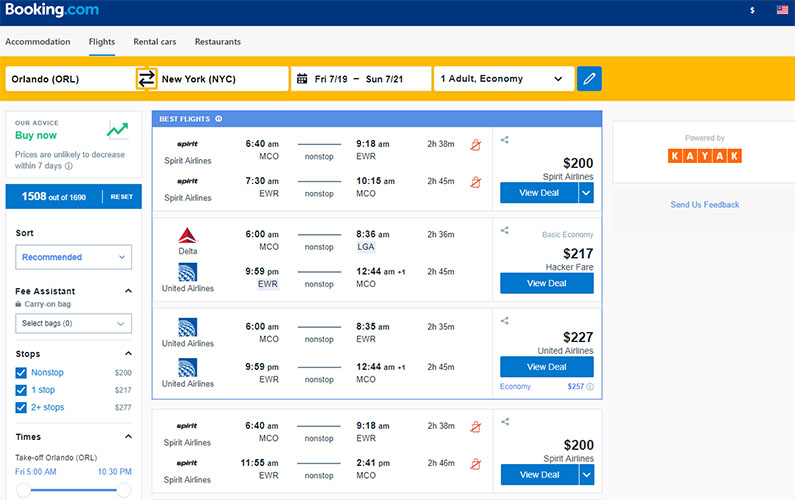
If you’re looking for a one-stop site for finding a seemingly unlimited number of great hotels, apartments, vacation homes and more, it’s really hard to beat booking.com. They’re absolutely at the very top of the accommodations game.
The high volume of searchable properties all over the world is awesome as it is, but booking’s search filters really put a bow on the whole process. It’s extremely useful to have such a wide range of adjustable parameters to zero in on your perfect hotel.
For everything else (flights, rental cars, taxis), booking.com also does a pretty good job. All of these secondary features are routed through other services owns by booking holdings, but that really doesn’t make them any less efficient.
We firmly believe that booking.com offers enough value that it should always be checked when price-shopping a trip. It’s a great tool with tons of properties and competitive prices.
Anyone on the fence about the company’s trustworthiness and reliability can breathe easy. The company is about as transparent as it gets for such a massive presence in the world of online travel.
Enjoy your travels!
Ps- if you need some extra inspiration, take a look at some of our trip ideas. We’ve got ideas for all types of vacations in all sorts of places.





